Registrarse no es necesarios en UP2U gracias al sistema SSO (Single Sign-On). Por tanto este proyecto EU ha pensado en la incomodidad de tener que crear una cuenta cada vez que accedes a una plataforma nueva. Simplemente optimiza el acceso usando vuestra cuenta de facebook, twitter o google para previo permiso realizar el registro automático.
Registration is not required in UP2U thanks to the SSO (Single Sign-On) system. Therefore, this EU project has thought about the inconvenience of having to create an account every time you access a new platform. Simply optimize access using your facebook, twitter or google account for prior permission to perform automatic registration.
Los pasos son muy sencillos y os los mostramos a continuación:
The steps are very simple and we show you below:
PASO 1)
Escribir en el navegador. https://up2university.eu/
STEP 1)
Write in the browser. https://up2university.eu/
PASO 2)
En tu navegador verás la web de UP2U y debes dirigirte al menú en la sección learning platform, como puedes ver en la imagen siguiente.
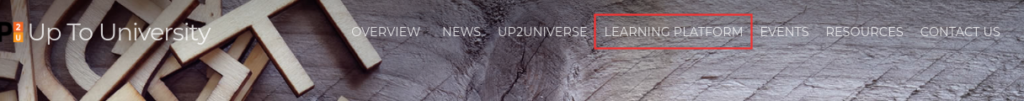
STEP 2)
In your browser you will see the UP2U website and you should go to the menu in the learning platform section, as you can see in the following image.
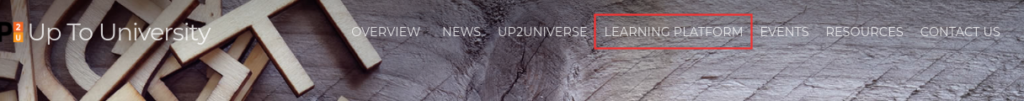
PASO 3)
Ya estás en la plataforma de aprendizaje que ofrece UP2U de manera gratuita. Ahora debes loguearte, ¿Cómo? Haz click en el recuadro rojo acceder como se señala en la imagen.
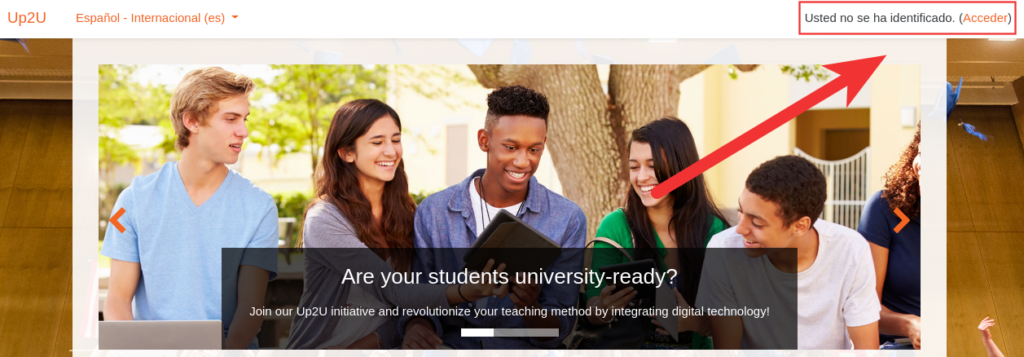
STEP 3)
You are already on the learning platform offered by UP2U for free. Now you must login, how? Click on the red box to access as showed in the image.
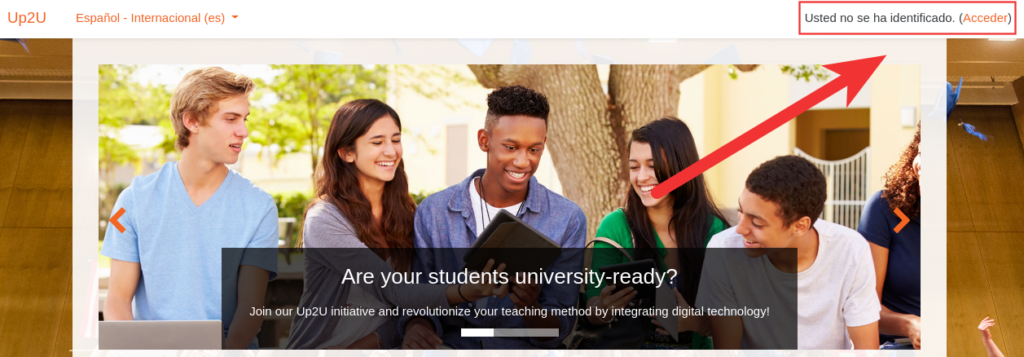
PASO 4)
Ya falta poco ahora. Debeis elegir en esta pantalla el método de login. Esto es de lo que hablaba y vereis que sencillo. Mi recomendación elegir la cuenta de google para el login, o lo que es lo mismo acceder a la plataforma usando las credenciales de google. Pero cualquier de las otras opciones son factibles. Esta será la imagen que vereis.
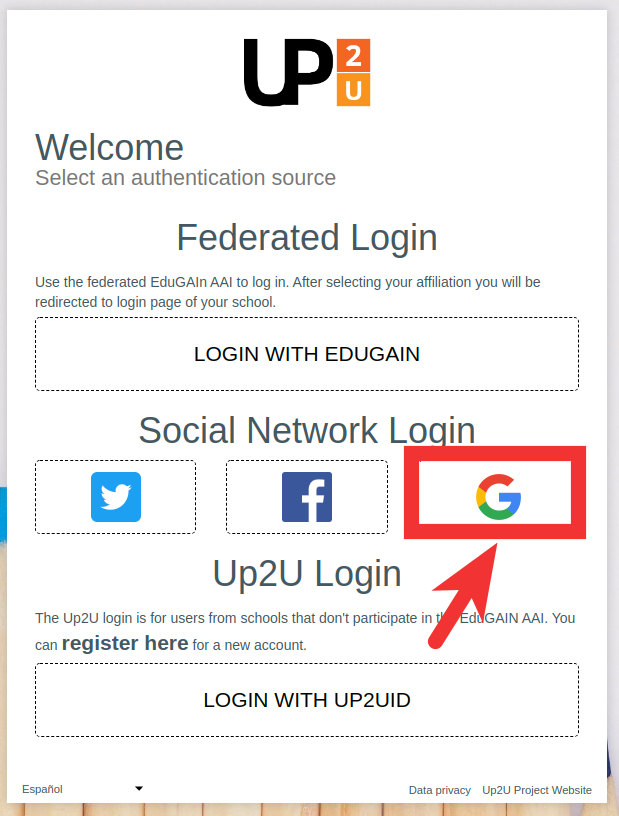
STEP 4)
There is little left now. You must choose the login method on this screen. This is what I was talking about and you will see how simple. My recommendation to choose the login with google account, or what is the same to access the platform using google credentials. But any of the other options are feasible. This will be the image you will see.
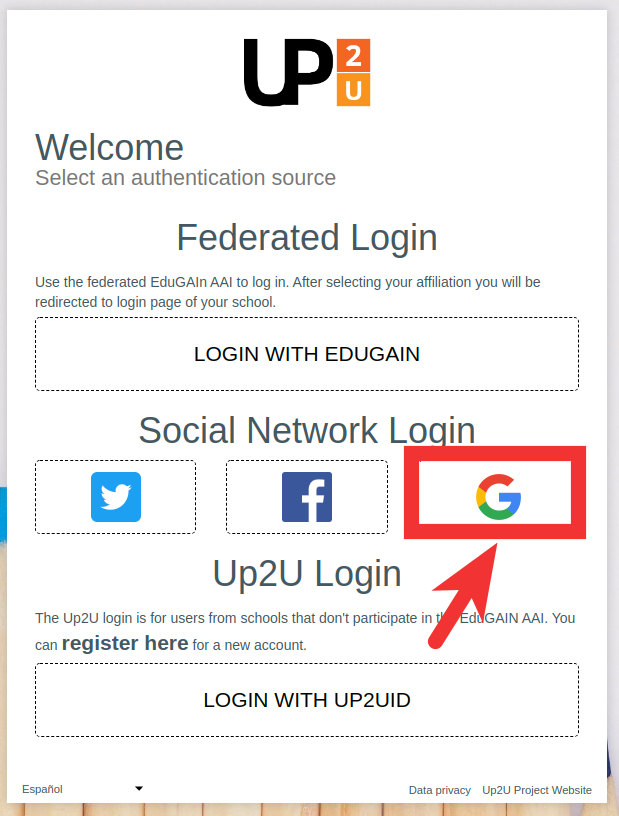
PASO 5)
Ahora sólo queda conocer todo lo que ofrece esta plataforma. Os invito a que primero actualizar el perfil para que los coordinadores de los pilotos de los distintos paises os identifiquen. Y muy importante solicitar los códigos de acceso a los cursos si estos no tienen auto-subscripción. Por ejemplo para el curso español de REA (Recursos Educativos Abiertos) [https://learn.up2university.eu/course/view.php?id=136], sí necesitais un código. Para ellos simplmente me mandais un correo a ivanoterouvigo@gmail.com
Pero el mismo curso en inglés tiene acceso sin código. OER (Open Educational Resources) [https://learn.up2university.eu/course/view.php?id=129]
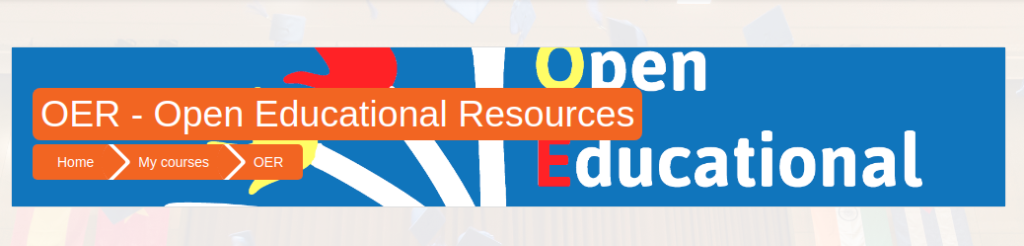
STEP 5)
Now we just have to know everything that this platform offers. I invite you to first update your profile so that the coordinators of the pilots of the different countries identify you. And very important to request the access codes to the courses if they do not have self-subscription. For example, for the Spanish REA (Open Educational Resources) course [https://learn.up2university.eu/course/view.php?id=136], you do need a code. For them you simply send me an email to ivanoterouvigo@gmail.com
But the same English course has access without code. OER (Open Educational Resources) [https://learn.up2university.eu/course/view.php?id=129]
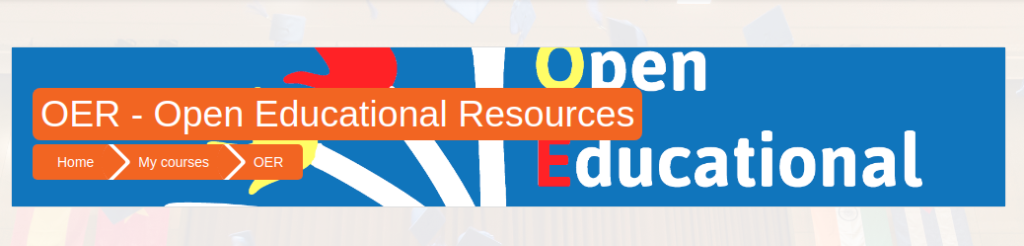
¡Tú decides! It’s up to you!!
